The Expense Manager application assists you in collecting and categorizing your expenditures in order to find areas that may be reduced.
Likewise, in the case of increasing your net worth, areas where you may put additional money, such as savings. You may keep track of your costs for a while simply to get an idea about where your money is going, or it could be a necessary step towards creating and following a budget.
List of Features which you will like :
1) After successfully signing in to the Web Application Default Account is Created.
2) You Can Also Add Your Friend To a particular account or group so that in a Group of Friends you can manage your Expenses.
3) You can also Create New Account.
4) You can also Manage Your Transaction
5) Also Feature Like Manage Your Profile.
Link Of Web Application: Expense Manager
Web Application is Also Mobile User Friendly :
Demo SS Photo of the Application :
Dashboard of the Application. also, Create New Account button is there To Create New Account.
below of account, another section is also there where you can see the Another User or Friends account in which you are added to their account or Group.




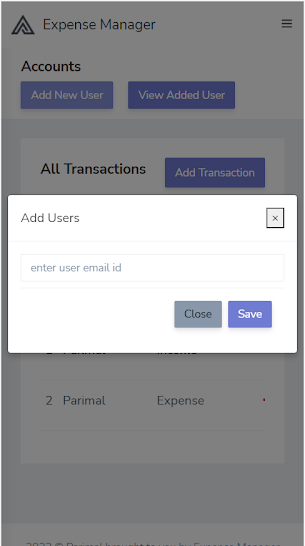





0 Comments